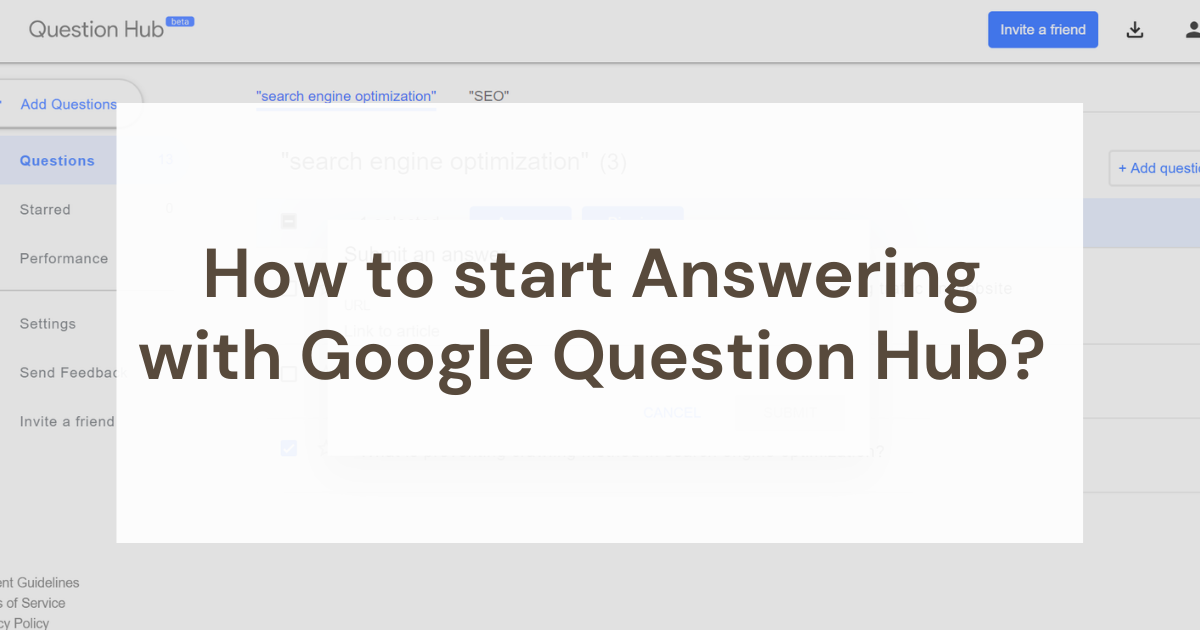How to resolve Date/time not in ISO 8601 format in field dtreviewed error in Search Console?
Why this error occurred in the search console?
This is a standard date/time format error caused in google search console because you're not using date/time format of ISO 8601.
What is ISO 8601 date/time format?
ISO 8601 describes a large number of date/time formats. For example it defines Basic Format, without punctuation, and Extended Format, with punctuation, and it allows elements to be omitted.
Here are the example you need to define ISO 8601 date/time format:
Date: 2020-05-03
Date and time in UTC: 2020-05-03T08:24:10+00:00
2020-05-03T08:24:10Z
20200503T082410Z
Week: 2020-W18
Week with weekday: 2020-W18-7
Date without year: --05-03[1]
Ordinal date: 2020-124
How do I resolve this error?
Simply, error caused because of date/time format, you need to remove the existing date/time format to ISO8601 format. There are different scenarios to resolve this issue.
Scenario 1:
If you're using manual structured data markup, change unsupported date/time format with ISO 8601 format as mentioned above.
Example:
Unsupported date/time format:
<span class='dtreviewed'>
3/15/2020 12:02:00
</span>
Replace with ISO 8601 Date/Time format:
<span class='dtreviewed'>
2020-03-15T12:02:00
</span>
Scenario 2: (Most Relveant)
If you're using structured data markup that dynamically changes date/time of post then here is the solution.
Example:
Wordpress timestamp converter:
function my_gmt_to_local_timestamp( $gmt_timestamp ) {
return get_date_from_gmt( date( 'Y-m-d H:i:s', $gmt_timestamp ), 'U' );
}
Blogger website/theme solutions:
Still doesn't found any solution or doesn't have any idea?
I'm here to resolve it!!